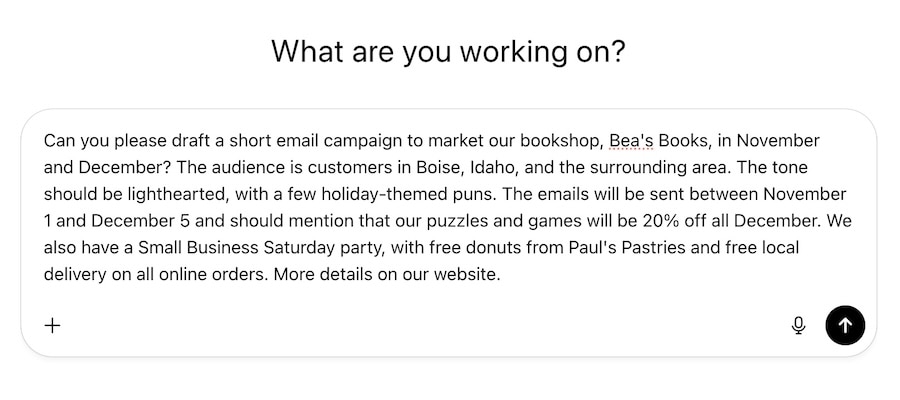Long before artificial intelligence (AI) came into our lives, our parents/teachers/mentors told us to “work smarter, not harder.” Of course, having all the answers on the internet at our fingertips isn’t quite as uncomplicated as that, but if you’ve decided to take advantage of digital tools like ChatGPT, Google Gemini, Microsoft Copilot, AI agents in Intuit QuickBooks, and others, you could be seeing some first-hand benefits in your small business.
Nearly three-quarters (74%) of small businesses say they plan to use AI-powered tools to assist with holiday business operations, according to the 2025 Intuit QuickBooks Holiday Shopping Report—that’s a 147% increase over last year’s 30%. Of those, 36% said they’ll use AI for email and SMS marketing—creating new holiday campaigns or generating audience segments. Another 30% plan to apply it to creating holiday content and targeted marketing campaigns.
As for those who haven’t yet taken the bot by the horns, you should know that doing so, even in a limited capacity, isn’t difficult. In fact, leaning on AI (with proper human oversight) could do your small business a lot of good, particularly during the busy holiday season when your team has more tasks than hours to devote to strategizing and marketing. Over half of small businesses (54%) say the main benefit of using AI-powered tools is “saving time” followed by improving marketing effectiveness and even increasing sales and revenue.
Here are some ways you can use AI to plan your holiday sales, marketing, seasonal hours, and more—plus a few tips for getting the most out of your chatbot requests. But first, let’s ask ChatGPT ….