When you create an invoice, assigning a structured invoice number ensures it can be easily tracked and referenced. Here’s how to assign invoice numbers that will keep your invoicing well-organized and easily searchable:
Start with longer numbers
Simply ordering invoices starting with “1” can get confusing as you scale up your operation. Start with longer numbers for your first invoice and go up from there. For example, you may start with 1001.
Use identifying numbers
As you sign new clients, assign them a unique identifying number in your billing software. Then, on each invoice sent to that client, append sequential invoice numbers. For example, your first client’s third invoice might be 1003, and your fifth client’s first invoice might be 5001.
Add letters
You can also use letters as identifiers for invoice numbers. Try assigning each client an abbreviation. Let’s say you have a client called Smith Air Conditioning. The first invoice might be SA0001, and future invoices with alphanumeric invoice numbers will continue from there.











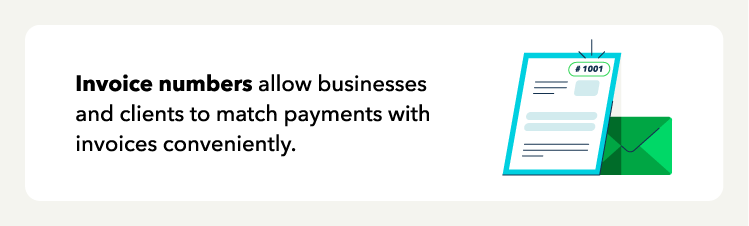
 Invoice numbers help you quickly assess how much money you’re owed, which clients have paid, and the payment history for a given client.
Invoice numbers help you quickly assess how much money you’re owed, which clients have paid, and the payment history for a given client.


 Using smart invoice number formats can make it easier to find invoices. Examples include sequential and alphanumeric numbering.
Using smart invoice number formats can make it easier to find invoices. Examples include sequential and alphanumeric numbering.

