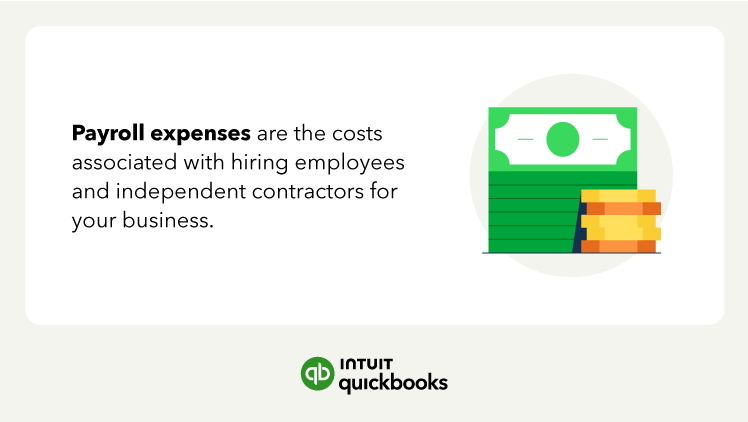Payroll expenses are what employers pay to hire workers. To pay workers, start with gross pay and deduct withholdings to calculate net pay. Processing payroll requires collecting and managing data, and your payroll expenses may change frequently.
Amounts you withhold from a worker’s pay and submit to a third party are not company expenses. To understand these differences, review each type of payroll expense and determine if the component is a business expense.
Gross wages
Calculate gross wages from an annual salary or hourly pay rate and hours worked. The gross wages you pay employees may be your largest payroll expense.
Deductions for state and federal income tax withholdings
You must deduct federal—and possibly local and state payroll taxes—income taxes from wages. The worker’s annual income and the number of allowances they specify on their W-4 determine the amount you deduct. Pass what you withhold to each taxing authority. These amounts aren’t employer expenses.
Deductions for FICA taxes
FICA taxes fund Medicare and Social Security. Currently, employers pay a 6.2% Social Security tax and a 1.45% Medicare tax (7.65% in total). Each worker pays the same 7.65% tax through payroll withholdings.
Unemployment tax (FUTA and SUTA) withholdings
The Federal Unemployment Tax Act (FUTA) and the State Unemployment Tax Act (SUTA) provide temporary income for workers who lose employment.
The current employer’s FUTA tax rate is 6% on the first $7,000 in gross income a worker earns. If wages are subject to a state unemployment tax, the employer can use a 5.4% FUTA credit, which reduces the FUTA tax to 0.6%. Total federal and state unemployment taxes vary and depend on each state’s unemployment program.
Benefit withholdings
If your company offers benefits, you may withhold a portion of the costs from a worker’s pay.
Some of the most common employee benefits include:
For example, you may withhold amounts for the employee’s share of insurance premiums or their retirement contributions. Your share of the costs is a payroll expense. Generally, the only payroll cost for an independent contractor or freelancer is the dollar amount you pay for services.
Independent contractors vs. employees: What’s the difference
A worker’s classification determines how you treat them for tax purposes. If the worker is an employee, you’ll incur the cost of payroll discussed above. Independent contractors, on the other hand, are responsible for all tax withholdings. The company’s only expense is the gross amount you pay for services.
The IRS explains how to assign workers to a particular category. The control you have over a worker determines if the worker is an employee or an independent contractor. The guidelines consider how much control you have over what the worker does, who provides tools and supplies, and if you have a written contract. If you have a lot of control over a worker, you should classify them as an employee.
When are payroll expenses incurred?
Payroll expenses are incurred on the day that the employee works, therefore earning their pay. Because of this, every business should use the accrual method of accounting, which matches the revenue it earns with the expenses it incurs.
The accrual method records payroll expenses in the month that you incur them, regardless of when you pay for the expenses. The matching concept presents a more accurate picture of company profit. This accounting method does not post expenses based on cash outflows.
Assume that a restaurant owes workers $3,000 in payroll for the last five days of March and that the next payroll date is April 5. Using the accrual method, the $3,000 wage expense posts on March 31, along with a $3,000 increase in wages payable.
When the business owner processes payroll on April 5, cash decreases by $3,000, and wages payable decrease by $3,000. The expense posts in March, when employees worked those hours. So March revenue matches March expenses, including the $3,000 payroll costs.
Meanwhile, the accrual method posts payroll liabilities and expenses in the same period. The restaurant example shows a $3,000 wage expense and a $3,000 wage liability balance from March 31. When the business owner pays cash on April 5, the liability balance will decrease.
How to calculate payroll expenses
To calculate your total payroll cost, you’ll need to collect information, perform calculations, pay workers, and submit withheld payments to third parties.
1. Collect information on Form W-4
New employees must complete Form W-4. The form tells employers how much to withhold from a paycheck for tax purposes. The number of allowances on the W-4, along with the gross pay, determines the tax withholdings.
The W-4 also guides employees who have multiple jobs or spouses who work. There are extra schedules to calculate withholdings in these situations.
2. Use the payroll cycle to determine gross pay
Gross wages are the starting point for payroll. The number of pay periods per year determines how much of a worker’s salary you pay on each payroll date. If you pay an employee hourly, the pay period indicates the start and end dates for payroll.
3. Use gross pay and other data to calculate net pay
Net pay is the amount the worker receives after all payroll deductions and withholdings. Use the information you’ve collected to calculate net pay.
Let’s say you process payroll 26 times per year. You withhold income taxes, FICA taxes, and health insurance premiums from an employee’s pay. But you don’t withhold unemployment taxes because they’re an employer expense.
Now, let’s say an employee’s annual gross pay is $60,000. Their gross pay per period is $2,308. Then you deduct 20% for federal income taxes and 5% for state income taxes. You deduct another 7.65% for FICA taxes and $50 for the employee’s health insurance. So the employee’s net pay for the pay period is $1,504.
4. Submit payroll tax deposits
Business owners must submit deposits for tax withholdings. The deposit frequency varies and depends on the dollar amount. Submit payroll tax deposits for federal and state income taxes and FICA and FUTA taxes. You can pay tax deposits online, making it easier to submit them on time.
5. Complete payroll tax forms
Payroll tax returns are complex, so the information you submit must be accurate. Make sure to submit the forms before the appropriate tax dates and deadlines to avoid late fees. There are four common payroll tax forms. Payroll software can generate these reports automatically.
- Form 941 reports federal income taxes and FICA taxes to the IRS each quarter.
- Form 940 is your annual federal unemployment (FUTA) tax return.
- Form W-3 reports the total wages and tax withholdings for each employee. File this form with the Social Security Administration annually.
- Form 1096 reports the dollars you paid to independent contractors using 1099 forms. File this form annually.
6. Report pay amounts to workers
Business owners issue Form 1099-NEC to independent contractors. You must issue a 1099 form to each contractor who makes $600 or more from your business during the calendar year. If they make less than $600 from your business, the earnings are still taxable, so the contractor should report them on their tax return. Employees receive a W-2, which reports gross pay and all tax withholdings for the year.
7. Keep records on file
The Fair Labor Standards Act (FLSA) requires businesses to maintain employee time tracking and pay records for at least two years. Changes to tax laws, adding or losing employees, and changes to tax withholdings may affect your total payroll costs from one pay period to the next.
Posting payroll tax journal entries
Businesses must post three common payroll journal entries. If you use a payroll service, you can save time and process payroll correctly.
- Accrued payroll: Debit accrued wages (or wages expense) and credit wages payable to expense payroll in the proper period.
- Accrued payroll in cash: If you accrue payroll and then pay workers in cash, you debit wages payable and credit cash.
- Income taxes withheld: When a business withholds taxes, the company records a liability for the amount it withholds. When the company pays the withheld taxes, the tax liability account decreases with a debit, and cash decreases with a credit.
Next steps for streamlining your payroll process
Processing payroll requires a company to complete several steps and calculate withholdings for employees. The accrual method allows you to match payroll expenses with revenue and posts payroll expenses and liabilities in the same period.
Use payroll software to process payroll and avoid manual calculations. Payroll can change frequently, so document your payroll process to save time.
Payroll expenses FAQ
Read through the following questions to learn more about payroll expenses.
Is payroll a business expense?
Yes, payroll is a business expense.
Is payroll tax expense an operating expense?
Yes, payroll expenses are operating expenses included on the income statement.
Where would payroll expenses appear in financial statements?
Payroll expenses appear in the operating expenses section of the income statement.
QuickBooks Online Payroll & Contractor Payments: Money movement services are provided by Intuit Payments Inc., licensed as a Money Transmitter by the New York State Department of Financial Services, subject to eligibility criteria, credit and application approval. For more information about Intuit Payments Inc.’s money transmission licenses, please visit https://www.intuit.com/legal/licenses/payment-licenses/