Announcements
Get your business taxes done right with unlimited expert help. Check out QuickBooks Live Expert Tax
- US QuickBooks Community
- :
- QuickBooks Q & A
- :
- Employees and payroll
- :
- Inviting Employees to Workforce
- Mark Topic as New
- Mark Topic as Read
- Float this Topic for Current User
- Bookmark
- Subscribe
- Printer Friendly Page
- Mark as New
- Bookmark
- Subscribe
- Permalink
- Report Inappropriate Content
Inviting Employees to Workforce
Hello- why do I not have any employees to invite to QB Workforce? The employees were all listed last week and now they are all gone. How are we supposed to invite our new employees to view their paycheck??
Labels:
4 Comments 4
- Mark as New
- Bookmark
- Subscribe
- Permalink
- Report Inappropriate Content
Inviting Employees to Workforce
Hello there,
If you have new employees, you'll have to manually invite them to manage their tax info and view their W-2 forms in QuickBooks Workforce. Here's how to invite your existing employees:
- Sign into QuickBooks as the QuickBooks Administrator.
- From the Employees menu, select Manage Payroll Cloud Services.
- Under QuickBooks Workforce, make sure the status is ON, then select Invite Employees.
- Sign in with your Intuit Account. This should be the person who owns the QuickBooks Payroll license.
- Select the employees to add to Workforce, then add their email addresses.
- If the invite page doesn’t load, it might be a setting on your browser stopping it. In a couple of clicks, you can turn on ActiveX filtering.
- Refresh the page. Select Send Invite.
If you need to resend an invitation, you can use these steps:
- Select Employees, then select Payroll Setup.
- From the Employee list, under Action, select the drop down, and choose the option to resend or cancel.
- When finished, close the setup window.
Your employee will receive an email with a link to set up and use QuickBooks Workforce to add their personal info and view their pay stubs and W-2s.
I want to make sure everything is taken care of for you, so please let me know how it goes or if you have any other concerns. I'm always here to help.
- Mark as New
- Bookmark
- Subscribe
- Permalink
- Report Inappropriate Content
Inviting Employees to Workforce
Hello- that's the problem as of yesterday there are not any employees even there to view. In one company there is one employee listed and he's marked as "signed-up" but there are 80 other employees that should be listed. Then in the other companies it states- "There are no employees to invite" which is incorrect. I thought QB was doing an update in September to go back to automatically inviting employees so we didn't have to do it with each new employee. It's such a redundant task and a waste of time. You either want it on for all or off for all- just do it automatically and save the payroll process an extra step!
- Mark as New
- Bookmark
- Subscribe
- Permalink
- Report Inappropriate Content
Inviting Employees to Workforce
No this doesn't work- I know how to do this step but it says "You have no employees to invite" and it's not working. I thought QB was putting out an update in September to go back to automatically inviting employees and removing this step? I've completed this step many times and it's not working. It's such a redundant step if I am being honest. I wish QB would go back to automatically enrolling all staff if it's marked "on"
- Mark as New
- Bookmark
- Subscribe
- Permalink
- Report Inappropriate Content
Inviting Employees to Workforce
I’ve got some updates for you, @MTHRandPayroll.
At the moment, there’s an ongoing issue in QuickBooks Desktop Payroll about the missing employees' names on the Invite page. Rest assured our engineers are working on a fix.
For now, I recommend contacting our payroll support to add you to the list of affected users. This way, you’ll receive a notification once the resolution is rolled out. Just make sure to check our support hours so you contact us at a time convenient to you.
Here’s how to get in touch with our representatives:
- Open QuickBooks.
- Select the Help menu.
- Choose QuickBooks Desktop Help.
- Click Contact Us.
- Enter your concern, then select Continue.
- Select your preferred support method.
Once everything is good, you can share this guide with your new employees to learn how to access their paychecks, W-2s, and personal info in Workforce: View your paychecks and W-2s in QuickBooks Workforce.
Please let me know if you have any other questions or concerns besides inviting your employees to Workforce. I’ll be here to help!
Get answers fast!
Log in and ask our experts your toughest QuickBooks questions today.
Related Q&A
Want more ways to get paid?
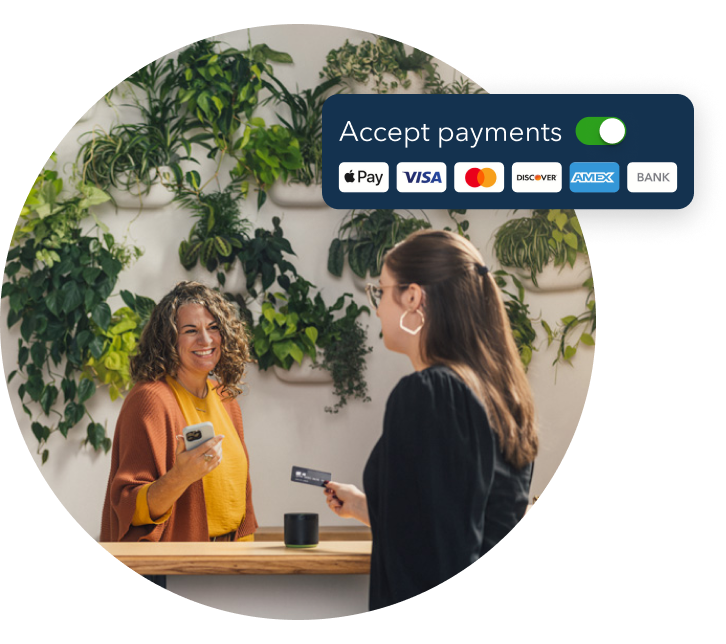
Make it easy for customers to pay you, and manage it all in QuickBooks.
Featured

Welcome to our Top 5 Questions series dedicated to Reports & Accounting.
Wh...

When starting your own business, it can be difficult to know where to
begin...

Stay ahead of the curve by catching all of the latest QuickBooks Online
upd...

