Turn on suggestions
Auto-suggest helps you quickly narrow down your search results by suggesting possible matches as you type.
Showing results for
Get 50% OFF QuickBooks for 3 months*
Buy nowHi guys,
Was trying to add Bank of American online banking to Quickbooks Desktop for Mac 2016 and I am getting a "Connection Error". My account is setup for direct connect so I am confused on to why it is not working.
Solved! Go to Solution.
Bank of America requires you to do something on their web site I believe. Go there in Safari, log in, and scan the messages to see what they recommend.
Bank of America requires you to do something on their web site I believe. Go there in Safari, log in, and scan the messages to see what they recommend.
Yes, once you have activated "Account Management" service with BOA, the next time you log in to online banking, it will prompt you to "accept" the linking with QuickBooks. Once you accept that, you have 10 minutes to log into Quickbooks and perform the online banking setup again. you should not see that connection error after doing this. spent half the morning dealing with this and even the BOA support folks did not know about this last step. Thanks for the assist!!
Would you please guide me on how to activate this in bank of america? Thank you so much for your help.
Thanks for joining this thread, mgThu.
I'm here to help connect your Bank of America account in QuickBooks Desktop.
Please follow the steps below to accomplish this:
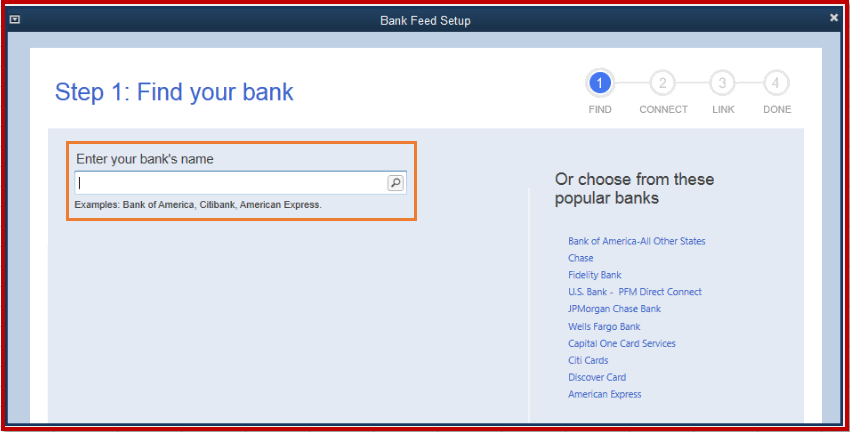
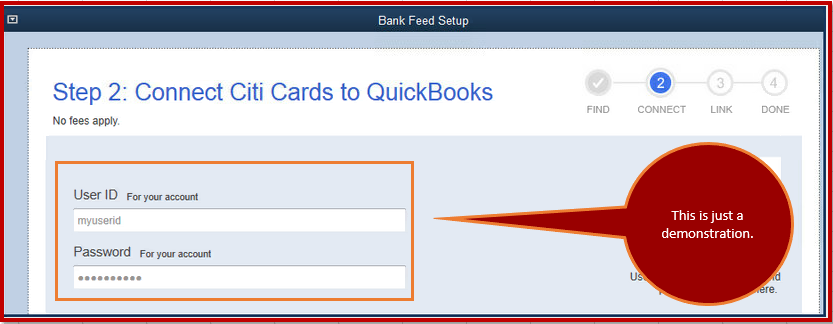

After that, you can then add and match transactions from Bank of America.
If you're having issue during the set up, you can refer to this article, Fix OL and OLSU Bank Feeds errors. This link will explain the cause of the connection errors and how to get rid of them.
Let me know if there's anything else I can do to ensure your success. Thank you and have a great day ahead.
Also getting this "General Error" with Bank of America. My online services are already setup in my BoA account.
Is it because I'm trying to use Quickbooks 2019 Desktop for Mac with a personal banking account?
Yes, that could be the reason, Pjf200.
You still have to activate the "Account Management" service with Bank of America. This way, you'll be prompted to accept the link with QuickBooks for Mac.
I'll also share the article on how to fix issues when using Online Banking in QuickBooks for Mac for future reference.
Visit us anytime if you have other banking concerns. We're right here to assist you.
I am having the Same 'Connection Error : General Error' on any Online banking setup I'm trying to do In Quickbooks for Mac 2019. It was working in Quickbooks 2017 but now its not working in Quickbooks 2019 v18.0.6 R7.
I've tried setting up a new company and that didn't seem to make a difference. I can log into each banking website in a browser with the same credentials.
Any help would be great.
Scott-
Hi Kristine,
I'm using window 10 laptop (not a mac) and still experience the same problem connecting with my bank of america. I would like to follow up on status of my existing case [removed] regarding unable to link another bank of america account to QB online. Would you please help me. Thank you so much!
Thu
Hello mgThu. This issue is our top priority.
Our product engineers are currently investigating the cause of the issue. This way, we can provide you a permanent and accurate resolution.
If you haven't contacted us yet, please follow these steps below so that you'll be added as one of the affected users. Rest assured, you'll get a notification once information is available.
Here's how to get in touch with our specialist:
I hope you're well today. Just let me now if you have more questions with QuickBooks.
I don't see a help icon. Do you mean on this website for in the application? I don't see a help icon in the top right hand corner of the site, or anywhere on the site. In the application under the help tab I don't see a Contact us.
Scott-
Hi there, Scott.
I can show you another way on how to contact us. Please follow these steps:
Please note that our phone support team opens during 6AM-6PM (PT) Mon-Fri, 6AM-3PM (PT) Sat.
Once you've reached us, we'll get you the latest update about your case. If you have more online banking questions or if you need anything else, please let us know. We are here to help.
Did you get this resolved?
I, too, would like my personal bank account transactions downloaded into QuickBooks desktop. Per one of the replies on this thread, I went to Bank of America and went to Account Management. While the first three months will be free, after that the cost will be $15 per month (to be able to have transactions download to QuickBooks). Is this what you found, too?
Do you know if every bank charges to communicate with QuickBooks?
Jeannie
Hello, @TickledPink8.
The bank charges usually depend on your account. To check this further, I recommend reaching out to your bank so they can provide more details about this matter. On the other hand, I also encourage reaching out to our Support Team to check your online banking connection.
To contact support, follow the steps provided above, or check out this article: Contact the QuickBooks Desktop Customer Support Team.
For more banking concerns in the future, read this link as your reference: Get started with Bank Feeds for QuickBooks Desktop.
Keep me posted if there's anything else you need assistance with. I'm always here happy to help. Have a good day!
I don't see Bank Feeds when I clicked on Banking in the tool bar. I'm using Quickbooks 2019 for Mac and BoA.
I appreciate you for following the resolution shared by my peers and its result, @mlavero.
The steps shared by my colleague are for the desktop version. You’ll have to go to the Online Banking Setup page to activate bank feeds in QBDT for Mac.
Before setting up the connection, make sure to turn on the Account Management service with Bank of America to ensure a seamless connection. Once done, let’s start linking the account in the Mac program.
Here’s how:
To continue, perform the recommended steps in this article and proceed directly to the Direct Connect section. However, if your financial institution offers manual import, follow the instructions for Web Connect: Set up and use Online Banking (Mac).
If you encounter any errors, the following guide provides an overview of how to resolve bank feeds issues: Fix Online Banking.
For future reference, here are some links that contain a breakdown of articles that will guide you on how to add, match, and manage your bank transactions.
Keep me posted if you need further assistance with online banking in QBDT Mac. I’ll be right here to help and make sure this is taken care of for you. Have a great rest of the week.


You have clicked a link to a site outside of the QuickBooks or ProFile Communities. By clicking "Continue", you will leave the community and be taken to that site instead.
For more information visit our Security Center or to report suspicious websites you can contact us here