Turn on suggestions
Auto-suggest helps you quickly narrow down your search results by suggesting possible matches as you type.
Showing results for
Get 50% OFF QuickBooks for 3 months*
Buy nowIs there a report that will shows customers in the system that have NEVER had a transaction?
Welcome and thanks for posting in the Community space, @customer report.
Yes, you can pull up and customize the Customer Balance Summary report. This will show all customers with no transactions on their accounts. Let me show you how.
In case you want to remove a customer that has never had a transaction, you can export it to Excel and manually delete them. Just click the drop-down next to Excel and select Create New Worksheet.
Additionally, I have here an article that you can use for guidance in generating reports to show the information that matters to your business: Customize reports in QuickBooks Desktop.
You might also want to memorize the report to save its current settings. This way, you won’t have to customize it every time.
That's it! Please know that I'm only a post away if you should have any questions. Take care and have a good one.
Hi there. I ran this report, but it doesn't provide what I need. It shows "balance", not someone that has never had a transaction. Unless I click on each customer, I can't identify customers that have NEVER had a transaction. Thanks for trying though . . .
Hi there. I ran this report, but it doesn't provide what I need. It shows "balance", not someone that has never had a transaction. Unless I click on each customer, I can't identify customers that have NEVER had a transaction. Thanks for trying though . . .
Hi there. I ran this report, but it doesn't provide what I need. It shows "balance", not someone that has never had a transaction. Unless I click on each customer, I can't identify customers that have NEVER had a transaction. Thanks for trying though . . .
Thanks for getting back in here, @customer report.
Let me chime in and add further details about generating reports showing customers with no transactions on it.
Right now, the available reports in the system only show results if there are transactions assigned to the customer. Pulling up a report that shows customers without any transactions in QuickBooks Desktop is currently unavailable.
In the meantime, you can follow the suggestion provided by my colleague
@JoesemM. Otherwise, you can pull up a Transaction List By Customer report to help get the information you need. The customers that are not included in that report indicate they have no associated transactions. You can export the report into Excel and go through each name and compare it to your customer's list.
Here's how:
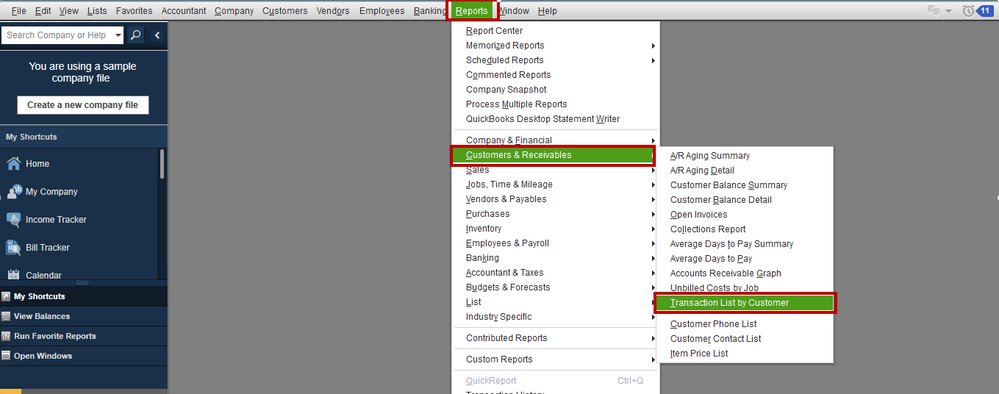
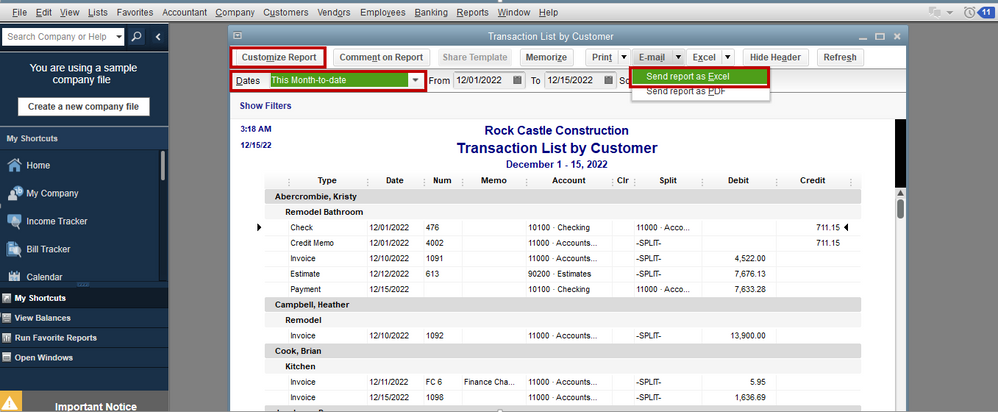
For more insights in managing your report, feel free to view this article: Understand reports.
Additionally, here are some articles you can read to guide you in handling reports in QuickBooks Desktop:
Feel at ease to let me know if you have further concerns dealing with reports in QuickBooks. I'll be around to help you always. Stay safe and take care.



You have clicked a link to a site outside of the QuickBooks or ProFile Communities. By clicking "Continue", you will leave the community and be taken to that site instead.
For more information visit our Security Center or to report suspicious websites you can contact us here