Turn on suggestions
Auto-suggest helps you quickly narrow down your search results by suggesting possible matches as you type.
Showing results for
Get 50% OFF QuickBooks for 3 months*
Buy nowGood day, jes63.
Before installing and using QuickBooks Desktop, it is important to know the necessary system requirements. This will ensure that QuickBooks is compatible with your computer and will help avoid problems when you start using the program.
Let's create a backup copy of your company file first. Here's how:
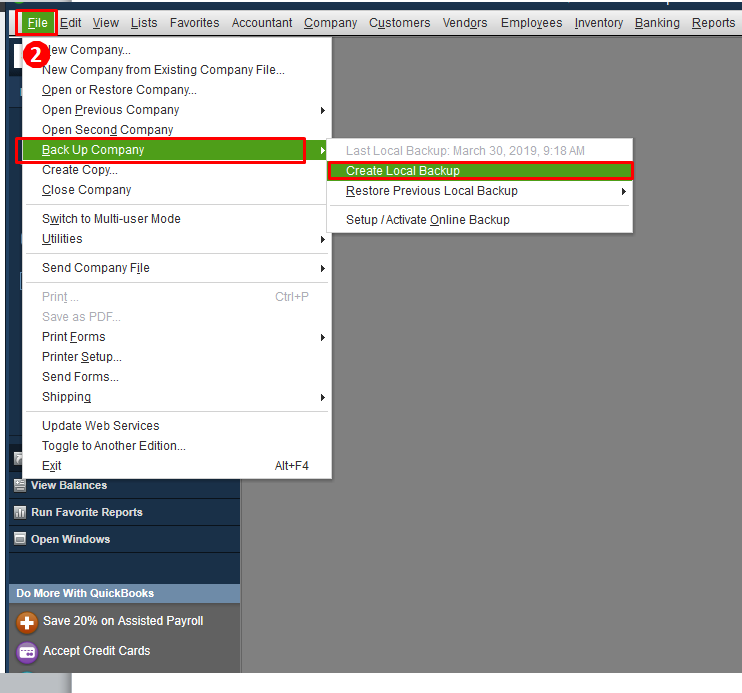
After that, you can follow the steps to download and install the QuickBooks Desktop. See the steps below:
Once you're done, you can restore the backup file. Let me show you how:
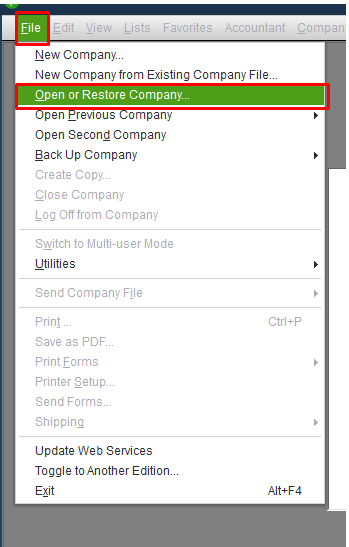
These articles are a good reference:
Feel free to drop a reply if you have additional questions about installing QuickBooks. I'm here to help. You have a wonderful day.
Migrator tool not working for me either. Surprise. I thought it sounded too good to be true.
The solution seems to be to backup the database, move it to the new machine and download Quickbooks from the download page. That sounds straightforward enough, except . . . Quickbooks' download site does not have my version.
I am using Enterprise: 2019 Manufacturing and Wholesale edition.
The download site only shows Enterprise 19.0.
How to I make this work?
Thank you Fiat Lux, that's exactly how it worked. QB is now up and running, but I'll have to wait until the end of the day to move the database.
Not working for me either. First you have to be in a client to even start it on old computer. Then it does it and says the client you were in which was closed now wasn't copied. The process completes and I go to the new computer and it says the password is incorrect which isn't true the app doesn't work. Not sure if W7 to W10 is an issue. Tired of these types of things never working.
Hi there, @mikeycpa.
I would love to help you, but we can't directly pull up your account here. I recommend getting in touch with our chat supports. The option to get a chat support is available during their office hours: 6:00 AM-6:00 PM PT Monday-Friday This way, we'll be able to pull up your account in a secure session.
Let me show you how to contact our support:





Please take note that it may take a few minutes to connect with our agents as we are receiving a high volume of messages.
I've added this article in case you have other concerns in QuickBooks about migrator: Move your company files to another computer.
Don't hesitate to click the Reply button below if you need further assistance. I want to make sure everything is taken care of for you. Have a great day!
Joe J....you're my hero. Your process makes the migrator work. Amazing that the QB folks can't figure that out.
I needed to reinstall windows on my laptop which had Desktop pro 2018 installed. I used the migrator tool and also separately backed up my data files in the cloud and on another computer. But the Migrator tool on my USB drive won't open with the password I used. I am sure that I am using the right password. The original QB program is gone since I reinstalled windows. I would like to download QB now onto another computer. But when my original laptop is fixed I will want to reinstall Quickbooks on that one. Is there a problem doing that? THanks
You may reinstall your license anytime you want. Make sure you are able to find your license information in your CAMPS.
http://camps.intuit.com/app/selfservice/index.html
I did download QB 2018 onto a new computer and found 2 of my company files that opened perfectly. But 3 others I can't seem to find. I found one but QB won't recognize it. It is a *qbw file like the 2 that did work. I think I need technical support to help me to find the files or to find the most recent backups. I am willing to pay for this. Please help. Thank you.
Thanks for joining us here, @zobdoc.
You can reinstall your QuickBooks Desktop on your laptop. You may follow the steps below for the installation process.
To continue the process, you can check out this article: Install QuickBooks Desktop and proceed to Step 3.
I've also included an article that will help you in restoring your company file: Restore a backup company file.
If you're having trouble opening your file, you can always reset your password to start working in your book.
Feel free to tag me if you have additional questions in installing your QuickBooks. I'll be around to help.
@zobdoc wrote:But 3 others I can't seem to find. I found one but QB won't recognize it. It is a *qbw file like the 2 that did work.
Did you encounter any error message when opening the data file?
To find all of company files in your machine, utilize "Find a company file" button on the bottom right of the "No Company Open" window.
No matter what I do I cannot find backup files to restore. I have one file that gives error messages. I do not have crypto virus. I cannot find and use ADR on my own as I cannot figure out which of the multiple files to use. I think the best best is to use the migrator tool, but I cannot get it to work. How can I get paid tech support to help me through this? Thank you.
Call and ask Intuit Data Service to fix your data file. Otherwise, consider purchasing a 3rd party file repair service.
This is the SOLUTION
thank you!!!!
But, this is just the data file, not the Program. Correct?
Thanks for joining the thread, @paulgk123.
If you're referring to using the Migrator Tool, it helps transfer your company data or files to another computer. For more details about this, see the below articles:
However, if you mean something else, to ensure that I'm on the same page, can you add more details about the assistance you need? Any additional data would be greatly appreciated so I can provide you with the right information.
Keep me posted so I can help you further. Take care always and have a great day.
I have done everything and when I go to transfer to new computer I get installer setup failed
Hello, Maddycar1.
I appreciate doing what you can do move your company file. I'll share a guide to help you resolve the error when transferring to a new computer.
You can get around the error by manually downloading the QuickBooks Installer. Simply go to the new computer and download the installer from here: https://downloads.quickbooks.com/app/qbdt/product.
After downloading, simply open the installer and install QuickBooks normally. This article might prove useful to you if you need help: Install QuickBooks Desktop.
Finally, move your company file after setting up your Desktop program.
If you're ready to work on the new computer, you can check out our guides on how to manage your business in QuickBooks. Start by browsing a topic from the general support page. Then, look for an article of your choice.
I'd be more than happy to lend a hand again if you need help in QuickBooks Desktop. Add as much as details as you can to your reply and I'll get back to you as soon as possible.
IS THERE ANYWAY TO ACTUALLY SPEAK TO SUPPORT AT QUICKBOOKS FOR SUPPORT?
Hello there, @Terri888.
I’m here to help and ensure keeping you in working order.
Can you share with me the details of your concern? That way, I’ll be able to give you the right resolution. Any additional information is appreciated.
If you still wish to contact our Customer Support Team, you can reach out to them by going through the steps below:
1. Open your QuickBooks Desktop (QBDT) software.
2. Go to the Help menu.
3. Select QuickBooks Desktop Help.
4. Click Contact Us.
5. Enter a brief description of your issue, then click Let's talk.
6. Then choose your preferred way to connect with them.
You can also check this article for more details: Contact QuickBooks Desktop support.
Need some tips or guidance in managing your software? We have articles that you can read for reference. Check our QuickBooks Support page and browse a topic from there.
Let me know if there’s anything else I can help you with regards to your QuickBooks. I’ll be around to help you out.
No surprise, anything you try to do with Quickbooks is a total mess, migrator tool has been malfunctioning since last January, still isn't fixed, that's why I'm throwing my QB in the trash where it belongs, customer service is as bad as the software, asta!
Worst software ever
Before I try to use the Migrator tool, I'd like to know if it can copy my QB company files if they are in a separate partition from the system drive.
Hi there, @jfgb.
Yes, you can use the Migrator tool even if your QuickBooks Desktop (QBDT) company files are in a separate partition from the system drive. All you need to do is to follow these steps:
Step 1: On the old computer
Step 2: On the new computer
If the migrator doesn’t open after selecting and running the file, you may need to update your Windows version.
Just in case you need help with moving your files manually, check out this link as your guide: Move your company files to another computer.
Please let me know if you have any other questions about migrating your QBDT files. I'm more than happy to provide additional assistance. Have a good one!


You have clicked a link to a site outside of the QuickBooks or ProFile Communities. By clicking "Continue", you will leave the community and be taken to that site instead.
For more information visit our Security Center or to report suspicious websites you can contact us here